Are you on the hunt for supply and demand indicators that actually hit the bullseye?
Tired of those that promise but just don’t deliver?
Well, the search is over, my friend!
Introducing…drum roll…Sup Dem V2!
You’re probably thinking:
“Another S & D indicator? What’s the big deal?”
Well, here’s the scoop: Sup Dem V2 stands is the ONLY supply and demand indicator that nails the right zones, every time, and marks them precisely on the chart. But that’s not all; it’s also packed with fantastic features that leave other S & D indicators in the dust.
Let’s take a peek:
- Display zones on specific timeframes.
- Customize the colours of supply and demand zones.
- Alter the zone colour upon being touched.
- Get instant alerts when the price hits a zone.
And that’s just the tip of the iceberg!
You can grab Sup Dem V2 using the download link below.
Simply download the file to your PC. Then,follow the step-by-step instructions provided to install it on MT4.
One important heads-up: Sup Dem V2 is currently a MT4 only.
If you use MT5 or other charting platforms, you’ll need to scout for a different supply and demand indicator, or brace yourself for learning how to spot and draw the zones all by yourself.
Check my supply and demand guide for a full breakdown.
Sup Dem V2 Download (15045 downloads )
So, ready to learn how to install and use Sup Dem in your trading?
Let’s jump in…
Why Sup-Dem V2 Is The Best Supply And Demand Indicator
In my trading journey, I’ve crossed paths with a mountain of supply and demand indicators – some worked well, others were total duds, and a few, well, they don’t even merit a mention.
(Shived_Supply And Demand, I’m throwing some side-eye your way!)
But in this vast indicator wilderness, one champ stands tall.
Friends, allow me to introduce Sup Dem V2.
Supdem V2 may not have all the fancy bells and whistles of other supply and demand indicators. It’s not here to dazzle you with advanced features with little use in actual trading. Oh no, what Sup Dem V2 does best is way more critical:
It finds and marks supply and demand zones with pinpoint accuracy.
That’s right!
Sup Dem is the only SD indicator I’ve encountered that not only finds the right zones, but marks them following the gold-standard rules of supply and demand.
Don’t just take my word for it, feast your eyes on this…

See how the indicator marks supply and demand zones pretty much like we do?
- From the swing low/high,
- Up to the open/close of the candle,
- Before price takes off and moves away.
I mean, look at that!
It’s as if I marked the zones myself!
Sure, there are some limitations – see zone 1 over there?
Sup Dem doesn’t factor in the drop away from the zone. This means the supply zone isn’t marked correctly. Down the line, this zone might be a bit of a pain. Price may reverse before even touching the zone, and sadly, we’ll miss out on the trade.
But, you know what?
No biggie!
The remaining zones are all on point, and 6 out of 7 ain’t bad at all!
After all, it’s an indicator, not a fortune teller. And here’s something interesting – Sup Dem spots many of the strongest supply and demand zones… well, up to a certain point. It does, however, overlook some zones, like zone 2, which is pretty solid in its own right.
But hey, we can’t expect the indicator to be flawless, can we?
Installing Sup-Dem V2 Supply And Demand Indicator To MT4
Getting the Sup Dem supply and demand indicator setup with MT4 is really simple, and only takes a few minutes.
If you’ve installed any other indicators before, the process is basically the same:
- Download the files,
- Open up the “Data” folder,
- And drop them inside.
… you know the score.
If you know what to do, skip ahead to learn how to use the cool features of Sup Dem.
For those who need help, here’s a quick guide on getting the indicator set up.
Step 1: Open Up The Data Folder
First things first, open up MT4.
Notice the “File” option at the top of the screen?
Click on that, and you’ll see a drop-down list.
What you’re looking for is right there: “Data Folder”.
Give that a click!

The Data folder will pop right open!
Step 2: Add Sup Dem.ex4 To The Indicators Folder
With the folder open, click the “MQL4” folder within and navigate to the “Indicators” folder. Open it, and you’ll see all the indicator files.
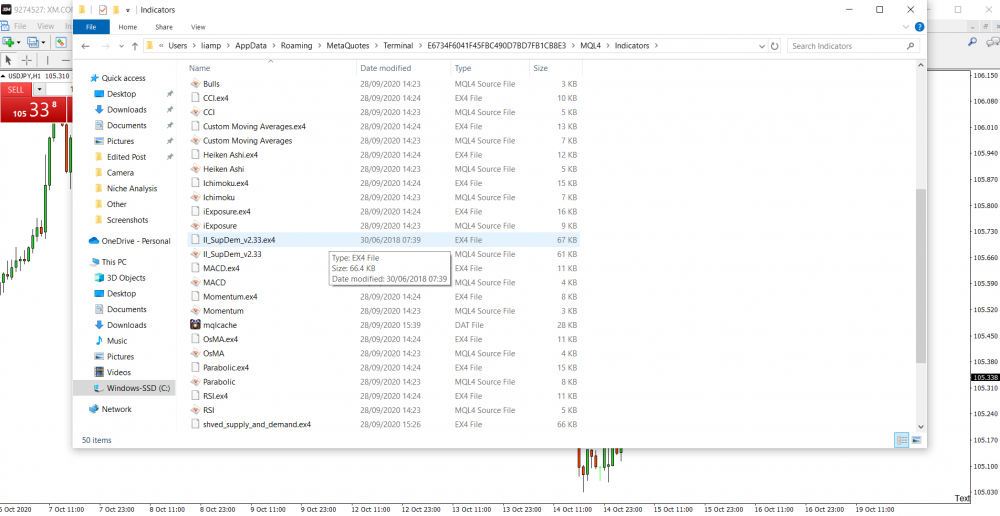
Drop Sup Dem.ex4 in here and restart MT4.
Step 3: Check If The SD Indicator Works
Now, it’s time to check if Sup Dem is installed properly and can actually identify and draw supply and demand zones.
First, add Sup Dem to the chart.
Head over to the “Insert” tab and hover over “Indicators”.
Now scroll over “Custom”…
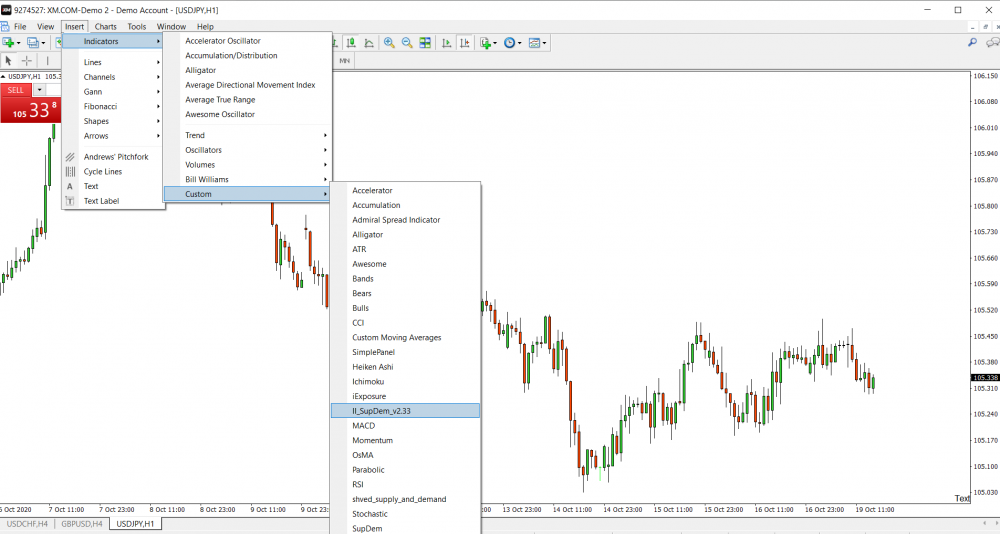
Sup Dem should be somewhere in the middle, roughly halfway down the list.
Click the indicator to add it to the chart, and…

A small pop-up box should appear.
From here, you can change the settings of Sup Dem, and enable the cool features it has – we’ll cover these in a minute, stick tight.
For now, click “Okay” to head back to the chart screen.

See your chart light up with supply and demand zones?
If you’ve set up the Sup Dem indicator correctly, you should see them!
It’s showtime!
But wait!
What if you don’t see any zones?
Looks like something might have gone awry with the installation. There might be an issue with MT4—sadly, I can’t help with that—or you could’ve popped the Sup Dem.ex4 file into the wrong folder.
Remember: The Sup Dem.ex4 file goes inside the “INDICATORS” folder within the data folder. No other folder will do! Mess this up and the indicator won’t work correctly; the supply and demand zones will stay hidden from view.
So, if you’re unable to find the zones, double-check where you’ve placed the file. A quick peek inside the right folder could solve all your troubles!
How To Use The Sup-Dem Supply And Demand Indicator
Back when I used original Sup Dem many years ago, the only features it had were the option to change zone colours. However, with the V2 release, a TON of additional features have been added all designed to make your life easier trading supply and demand zones.
Here’s a small look at what you can do…
Key Point: To enable/disable different features of Sup Dem, you must open the settings menu.
Open the menu by clicking “Charts” at the top and selecting “Indicator List”. Inside the menu, hit the Sup Dem indicator, and select “Edit” from the menu.
The settings menu should open on the chart screen.
Setting Alerts
If you hate missing the entry into supply and demand trades, you’re going to LOVE this feature.
Sup Dem has a built-in zone alerts, which makes a sound whenever price touches a zone. This’ll give you a little wake-up call, so you know it’s time to watch for a trade entry.
To enable alerts, find the “AlertOn” setting in the menu.
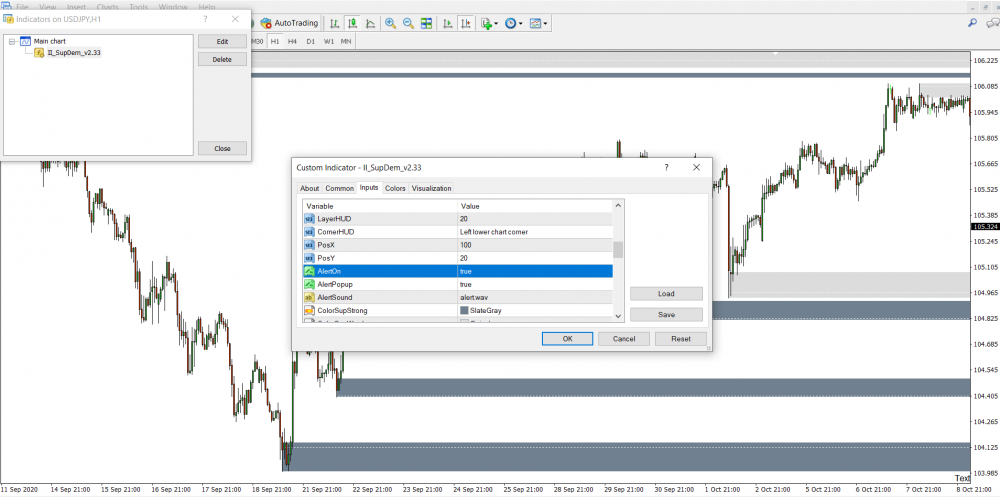
Change this to “True” inside the box.
The option below “AlertPopup” is also worth turning on – a small popup box will show when price touches the zone alerting you price has reached the zone.
If you like, you can also change the alert sound using the “Alert Sound” setting.
Useful – No.
But cool… definitely.
Here’s what the pop up box looks like…
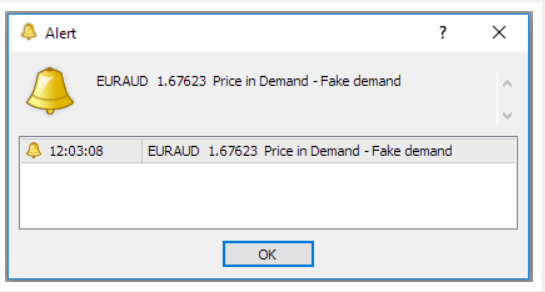
Time, pair, zone, and price all appear inside the box.
Click inside, and it’ll take you to the zone price has hit.
Pretty neat, right?
Important Note: See how it says “Fake Demand” or “Fake Supply” in the box?
Sup Dem designates some supply and demand zones as fake, based on where they form in the market.
However, these zones are NOT fake – Sup Dem gets it wrong!
If you see this message, just ignore it – it’s not correct.
The zone is still 100% valid for trading.
Change Touched/Untouched Zone Colour
Ready to say goodbye to the endless headache of tracking whether price has touched a zone? Particularly those sneaky zones that aren’t visible in the current price action?
We know that can be crazy annoying when trading supply and demand.
Can I get an amen?
But, with Sup Dem, we’ve got you covered!
Here’s the deal: the indicator morphs touched zones into a different colour.
Yes, you read that right!
These zones become as easy to spot as a flamingo at a penguin party.
So, how do you enable touched supply and demand zones to change colour? All it takes is a bit of fine-tuning with a couple of settings.
Let’s dive right in…
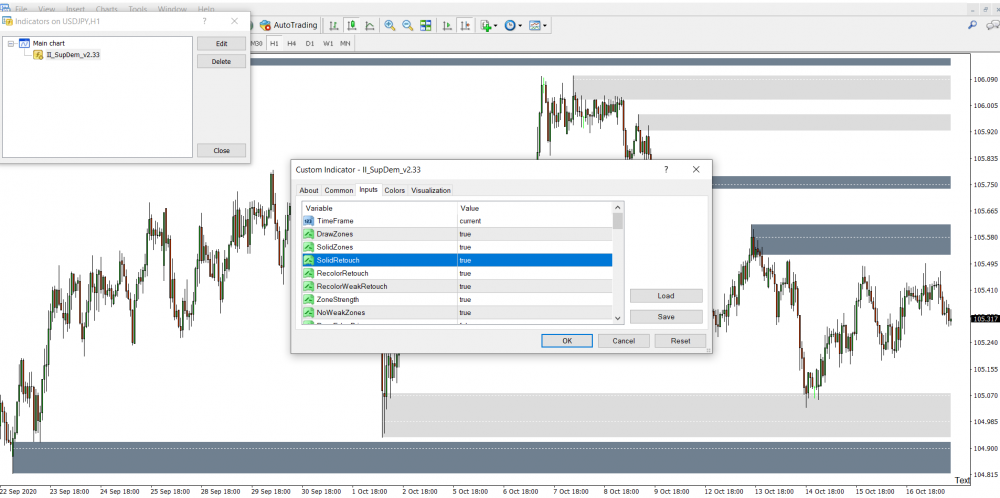
First, make sure the following settings are enabled.
They should be by default, but double check to make sure.
Solid Zones = True
Solid Retouch = True
Recolour Retouch = True.
Also… set “Recolour Weak Retouch” to false.
This changes the zone colour based on whether the touch was weak or strong – not useful! Touches don’t come in “Weak” and “Strong” forms; either price touches the zone or it doesn’t!
So, keep this turned off…
Otherwise you’ll get confused with what supply or demand zones have/haven’t been touched.
Now for the colours…
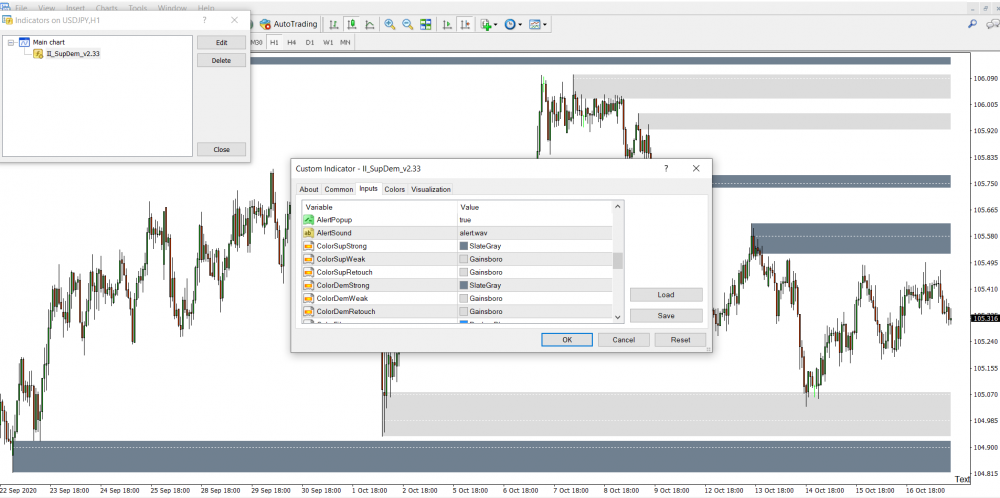
Scroll towards the end of the settings, and you’ll see the colour options.
Change these to whatever you fancy; but remember:
KEEP: “Strong” and “Weak” options the SAME colour.
Sup Dem automatically determines what is/isn’t a strong or weak supply or demand zone, which isn’t accurate or correct.
So, make them the same colour – that way, you won’t get confused.
Be sure to change the “Retouch” options too…
That’ll ensure the zone changes colour once touched, making it easy to spot.
Select Which Timeframes Zones Display On
Another handy little feature, Sup Dem also allows you to select which timeframe supply and demand zones display on. For example, if you want to see 1-hour zones appear on the 5 minute chart, this option lets you do that.
Simply head to the bottom of the menu…
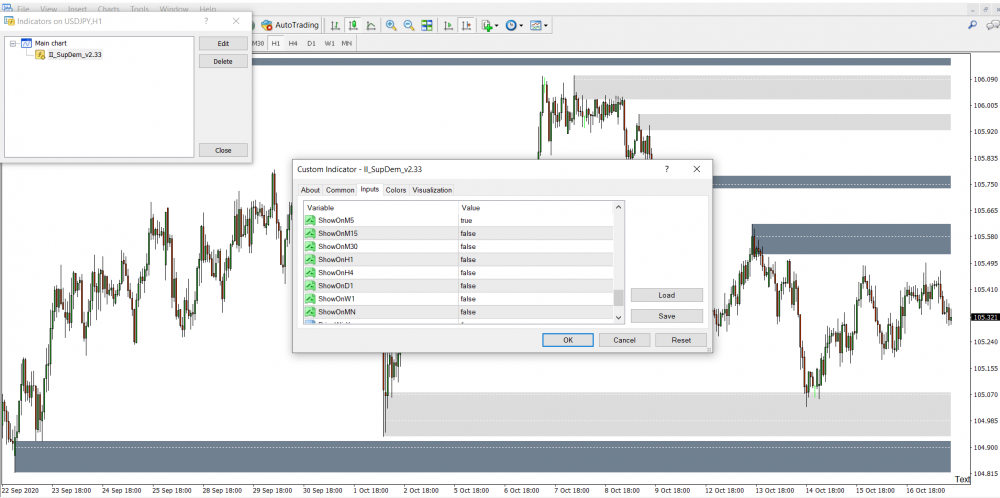
Then enable/disable whichever timeframes you want zones to appear on.
Simple!
What About Tradingview Supply And Demand Indicators?
For those wondering whether Tradingview has any supply and demand indicators, I’m afraid the answer is a big fat…
NO – sorry, guys!
Supply and demand indicators are on the platform, but none of them mark zones anything close to like what we see with the MT4/5 indicators. Most don’t use zones at all! Instead, they use weird lines or letters, which rarerly, if ever, identify any correct zones.
Take the indicator below, for example…

Weird as heck, right?
I mean, sure, the tool does identify some zones… a handful, to be precise.
But here’s the thing: the majority of those are not even genuine supply and demand zones! The few that qualify as ‘normal’ aren’t exactly high-probability zones either. Just glance at the zones labelled ‘SZ’ down the left-hand side.
Really, what even are those?
This is the reality when dealing with Tradingview.
I’ve personally tested an array of Tradingview S&D indicators, covering both free and premium ones.
And the verdict?
Not a single one was able to correctly identify and mark supply and demand zones. It’s downright strange. As it stands, I’m not convinced Tradingview is geared to handle zone indicators properly, since I failed to find one that marked the zones using… well, zones.
So here’s a word of caution: be skeptical of Tradingview Supply And Demand indicators.
Yes, they’re out there.
But no, they don’t deliver as promised.
Employ them at your own risk!
Your Questions Answered!
Ready for a quick Q&A? Buckle up!
Here, I’ll tackle some of the questions I get bombarded with most about the Sup Dem supply and demand indicators.
Let’s dive in!
Q: Does Sup Dem Work With MT5?
A: Sorry to burst your bubble, but no.
For the time being, Sup Dem only works with MT4. That might change in the near future, but as of this moment, it’s limited to MT4 only. You can find some supply and demand indicators that work with MT5, but none of them quite nail it when it comes to marking zones the way Sup Dem does.
Q: Is Sup Dem The Most Accurate Supply And Demand Indicator
A: In my book, absolutely YES!
Now, don’t get me wrong. It’s not like Sup Dem is flawless and 100% accurate.
But when it comes to spotting supply and demand zones that line up with my manual analysis, Sup Dem usually hits the bullseye. Plus, it’s spot-on with marking these zones – something most supply and demand indicators struggle to get right.
Q: Is Sup Dem Free To Download
A: Yes – you’ll find the link in the intro!
You can download and use Sup Dem without spending a dime. Whenever new updates roll out, they can be a tad tricky to find, but rest assured, they won’t cost you a penny to install. And don’t worry, I’ll keep that link in the intro fresh and updated whenever a new version drops in.
The Bottom Line
You’ll never find a supply or demand indicator that substitutes for real skills – it doesn’t exist! Sup Dem V2, however, comes pretty darn close… the closest I’ve ever seen.
It’s not perfect, sure – it has its flaws, like every indicator.
But, it does a great job, and is a huge help if you’re a newbie.
Remember: Get in touch if you have any problems installing or using Sup Dem.
I didn’t create the indicator, so I can’t fix all problems, but I can help you out with the easy stuff – installing to MT4, setting up alerts, changing colours, etc.
Just shoot me an email, and I’ll get back to you ASAP.
Don’t forget: Check out my SD video course for a full breakdown on drawing supply and demand zones manualy.

Grab Your FREE E-Book:
5 Pro Rules For Trading Supply And Demand
- Master the core principles of supply & demand.
- Advanced techniques for trading SD zones.
- Exclusive new lessons/books/tools every week!
Sign Up Now To Download Your FREE Guide:
🛡️ Spam-Free Promise: No spam, ever. We'll only send you relevant updates and content. Unsubscribe at any time.

very easy to navigate. Giving Thanks.
Can I use this indicator on TradingView ? do you have codes for trading view.
Is there a version for MT5, Liam?
Not that I’m aware of, Lumz. I think there are S & D indicators for MT5, but I’m not sure if Sup-dem is one of them. I couldn’t find a MT5 version when I checked, so I assume not right now.
OK thanks a lot,
Sup-Dem is a great indicator, thanks for letting us have it.
Game changer. I found it on Google under another name before I say this post. I love it.
can you give a link to the one you found please
Very nice!! Do you have the MT5 version as well?
Unfortunately not, Ron. I think there are S & D indicators for MT5, but none I’ve actually tested myself.
Excellent stuff – really helping me to understand how these zones are formed. I’m working what I think they are manually, then checking with this – pleased to say I’m getting a lot better – thank you.
Liam, I just downloaded the version of SupDem V2 and although this appears to be a good indicator it does not refresh with each tick/bar and I find that I have to reload this each time from my template. Is there a way to resolve this issue. I also do not have the source code so cannot make any possible changes to the code itself.
Hi mate, need a tradingview versoin. Is there any one you consider reliable?
Hi Team,
How to connect you, i am looking for VIP membership.